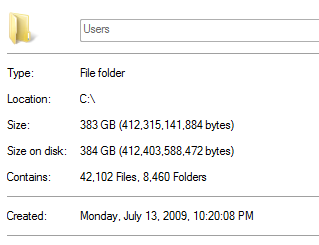Page 2 of 3
Re: Where'd my PC's memory go?
Posted: Sat Apr 14, 2012 6:56 pm
by Coelacanth
trkneller wrote:Coelacanth wrote:You're talking about disk space, not memory.
BTW, hard disk space IS memory. It's non-volatile memory. In fact, Windows uses it all the time when RAM is at a premium; that's the swap file.
Regarding the external dive, he should still run the disk space analyzer to see WHAT is using all the space.
The swapfile SIMULATES memory, but isn't memory. Disk drive hardware is hardly analogous to memory chips, and doesn't operate that way, except for the MEMORY CACHE, which is only a small component in a typical disk drive.
EDIT: I'm excluding SSD drives from this debate, because those aren't typical hard drives, and few people have them installed in their computers due to the high cost.
Re: Where'd my PC's memory go?
Posted: Sat Apr 14, 2012 6:58 pm
by Lowgear
Yes, going back to re-read his initial post it could go either way. I guess we'll have to wait. I wonder how he manipulates eating utensils with no thumbs? I find that to be the bigger mystery here.
Re: Where'd my PC's memory go?
Posted: Sat Apr 14, 2012 7:07 pm
by trkneller
Sorry. HD's are memory. It's slow, non-volatile memory. If it's not memory then what is it? It does the same thing as RAM just slower and 'permanently'. The CPU writes to RAM for quick access, short term data and 'saves' data to the HD for long-term access.
In computing, memory refers to the physical devices used to store programs (sequences of instructions) or data (e.g. program state information) on a temporary or permanent basis for use in a computer or other digital electronic device. The term primary memory is used for the information in physical systems which are fast (i.e. RAM), as a distinction from secondary memory, which are physical devices for program and data storage which are slow to access but offer higher memory capacity. Primary memory stored on secondary memory is called "virtual memory".
--Wikipedia
Re: Where'd my PC's memory go?
Posted: Sat Apr 14, 2012 8:08 pm
by THEYTOOKMYTHUMB
Thanks for the help guys!

I'm going to watch a movie with the kid, but basically I got rid of what I thought was taking up most of my laptop's HD, but it didn't
really seem to free up $h!+! I have roughly 350-400GB that I can't imagine what's being used for. It just seems to be dead storage space that I'm having a problem with. Performance would indicate that RAM is fine and virus free.

Re: Where'd my PC's memory go?
Posted: Sat Apr 14, 2012 8:13 pm
by klavy69
THEYTOOKMYTHUMB wrote:I have roughly 350-400GB that I can't imagine what's being used for.

dang porn...
Re: Where'd my PC's memory go?
Posted: Sat Apr 14, 2012 8:18 pm
by slotcarrod
Knowing Thumbs, that's what I thought as well!

Re: Where'd my PC's memory go?
Posted: Sat Apr 14, 2012 8:38 pm
by Lowgear
I would run the scan while you watch the movie as it will take a while and it would be better if it ran while the laptop wasn't being used.

Re: Where'd my PC's memory go?
Posted: Sat Apr 14, 2012 11:20 pm
by THEYTOOKMYTHUMB
If it were porn would you ever even see me post anything here?? My forearm would be so sore that I couldn't even work the mouse. Speaking of which... I need to take a short break...

Seriously though, I think some of the software suggested or PM'd t me is the only answer. It boggles my mind that there is something taking up so much memory.
BTW, watched "WE BOUGHT A ZOO" with Matt Damon. Very good. Probably would have been a bit too serious for my 6 yr old if she didn't have the soul of a 70 yr old Tibetan Monk. We both really enjoyed it.

Re: Where'd my PC's memory go?
Posted: Sat Apr 14, 2012 11:31 pm
by THEYTOOKMYTHUMB
Well, no software needed to see this. Anyone know what's up??
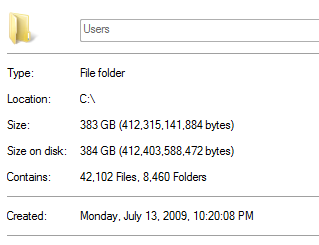
Re: Where'd my PC's memory go?
Posted: Sat Apr 14, 2012 11:52 pm
by ireg
THEYTOOKMYTHUMB wrote:Well, no software needed to see this. Anyone know what's up??
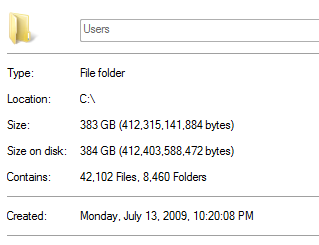
The best way to solve your problem is to backup all your imptant files first then FORMAT you computer

Re: Where'd my PC's memory go?
Posted: Sun Apr 15, 2012 12:09 am
by THEYTOOKMYTHUMB
ireg wrote:The best way to solve your problem is to backup all your imptant files first then FORMAT you computer

Is there any way to single out these files? I'll look into it deeper in the morning. Right now I have plenty of memory on my laptop and plenty of memory in my soul to have a full blown youtube jam session.

Re: Where'd my PC's memory go?
Posted: Sun Apr 15, 2012 1:00 am
by Incredible_Serious
Okay, first things first....
MEMORY is what the computer uses to store things it's using now, or just used. STORAGE is what the computer uses to store stuff you may use again. Bugger Wikipedia, but hard drive space is not memory unless it's part of the Swap File. Sorry trkneller, I'm not buying what you're selling.
Now, the Users directory, depending on your Operating System (Windows 7 or Vista), generally stores your user profiles. This can include your e-mail, your desktop, your My Documents, and also your Recycle Bin. It will also include your Temp directory. Just checking mine on my laptop, showed it was 900Mb, of which over 800Mb is in the Temp directory. Nice, I love programs that install ugly.....
I would be checking exactly where the usage is, before going any further. This is as simple as opening Windows Explorer (Windows key and 'E'), and going to the Users directory. Open the directory so you can see each branch, then bring up the Properties of each (right-click, properties)... you'll find one that is huge fairly quick. Go down that branch the same way you did with Users, looking for the location of the glut in your system.
I'm happy to help via PM if you have any more questions.... Sunday afternoon beers are great, but happy to help also.
Alex
Re: Where'd my PC's memory go?
Posted: Sun Apr 15, 2012 1:44 am
by Coelacanth
THEYTOOKMYTHUMB wrote:Well, no software needed to see this. Anyone know what's up??
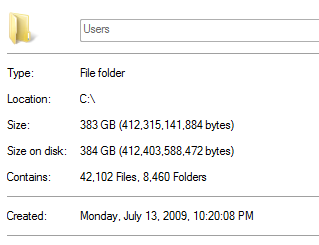
I think Lowgear's suggestion to download CCleaner is worthwhile. Download the free version here:
http://www.piriform.com/ccleaner/download
The thing is, CCleaner will only remove a very small percentage of what's filling up your laptop hard drive. Your image confirms that my original understanding was wrong; it's your C: drive that's full (the laptop's Windows system drive) and not your external drive, which would be some letter other than C:.
Do you have a ton of crap downloaded & saved on your desktop? Most people I know download and store a ton of stuff on their desktop, which is very bad file management--but it's easy. You might have a bunch of program installers, ZIP archives, images, etc. that are filling up your drive but aren't technically inside your "My Documents" folder. The Desktop is a folder in your Users profile but it's separate from the "My Documents" folders. If you're like my Dad or any number of salespeople that I support, you have a ton of stuff stored on your desktop that should be moved to your external drive or deleted if it's no longer necessary.
Since we've established your full drive is your laptop's system drive, Lowgear's comment that you might've only done a Copy of your data to the external drive, and not a Cut/Paste or a Move, means that you now have all those songs & pics in BOTH places. If you can confirm you have the same folders appearing in both locations, you can delete them from your laptop's C: drive.
Hope this helps!
Re: Where'd my PC's memory go?
Posted: Sun Apr 15, 2012 1:47 am
by Coelacanth
trkneller wrote:Sorry. HD's are memory. It's slow, non-volatile memory. If it's not memory then what is it? It does the same thing as RAM just slower and 'permanently'. The CPU writes to RAM for quick access, short term data and 'saves' data to the HD for long-term access.
In computing, memory refers to the physical devices used to store programs (sequences of instructions) or data (e.g. program state information) on a temporary or permanent basis for use in a computer or other digital electronic device. The term primary memory is used for the information in physical systems which are fast (i.e. RAM), as a distinction from secondary memory, which are physical devices for program and data storage which are slow to access but offer higher memory capacity. Primary memory stored on secondary memory is called "virtual memory".
--Wikipedia
I won't accept a Wikipedia definition. By your definition, your CD-ROM and DVD drives are also considered as memory. Obviously not, right? Yet, they share a lot more characteristics of a hard drive than they do, a memory chip.

This is a better layman's definition of the difference between hard drive & memory:
http://www.sharpened.net/helpcenter/answers/memory_and_hard_disk_space
Re: Where'd my PC's memory go?
Posted: Sun Apr 15, 2012 6:56 am
by ireg
not to make it conflicated, if we are talking about computer parts .
memory divided into two
ROM (read only memory)and RAM (random access memory)
Storage called
Hardisk
Hardrive
micro disk etc
which you can save the files for future retrieval and delete if you dont need it.
If we are talking about camera and handphone
they called it internal and external memory (external memory refers to memory card)
see my life is easier