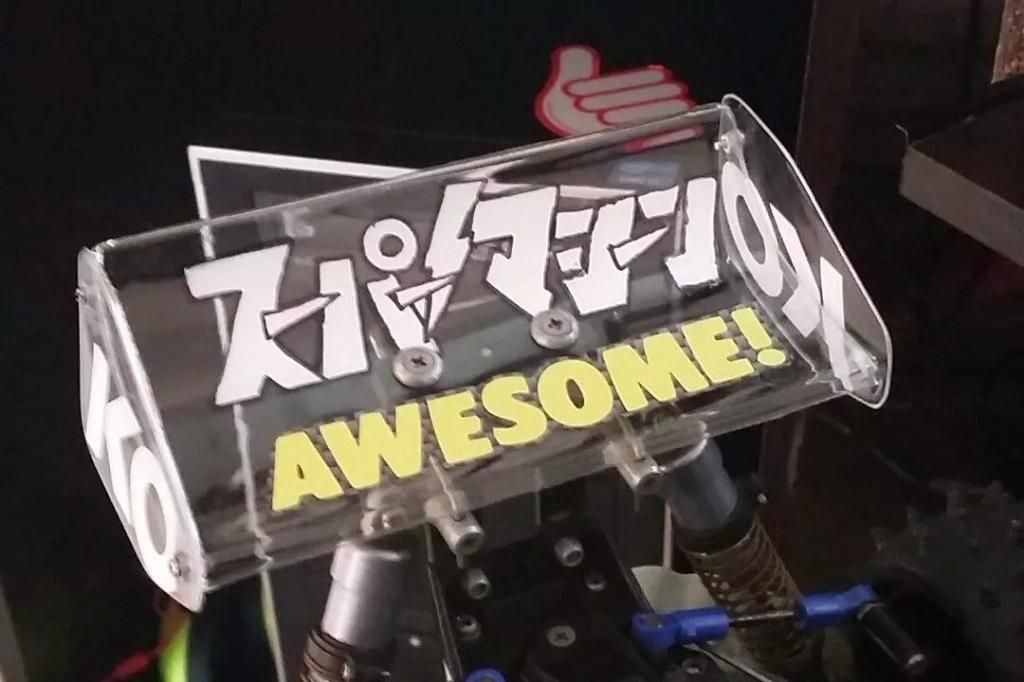Page 4 of 5
Re: Jamie Booth Egress picture
Posted: Mon Aug 18, 2014 4:27 am
by wydraz
Thanks Jirka...been searching for 15 mins there still no joy I'll keep looking

Re: Jamie Booth Egress picture
Posted: Mon Aug 18, 2014 8:16 am
by wydraz
Found it although small.
Can anyone with graphical skills suck it from this image and post it here please?

Re: Jamie Booth Egress picture
Posted: Mon Aug 18, 2014 10:41 am
by Coelacanth
wydraz wrote:Found it although small.
Can anyone with graphical skills suck it from this image and post it here please?

I'm not sure what you're asking, but if you're hoping to increase the size of the image, it's simply not possible to increase a digital image size without artifacting. When you make a small image larger, the image editing software has to "guess" what will happen in the new areas that are created by upsizing, and the more you increase it, the more grainy, jaggy, and messy the image becomes.
Example (300% upsize):
You can only
downsize an image and maintain the clarity.
Re: Jamie Booth Egress picture
Posted: Mon Aug 18, 2014 11:19 am
by jwscab
just use the 'enhance' feature that is so popular in the movies.
Re: Jamie Booth Egress picture
Posted: Mon Aug 18, 2014 11:28 am
by GoMachV
jwscab wrote:just use the 'enhance' feature that is so popular in the movies.

[youtube]KiqkclCJsZs[/youtube]
Re: Jamie Booth Egress picture
Posted: Mon Aug 18, 2014 11:30 am
by Coelacanth
jwscab wrote:just use the 'enhance' feature that is so popular in the movies.
Wasn't that first used in Blade Runner?

Re: Jamie Booth Egress picture
Posted: Tue Aug 19, 2014 2:38 am
by wydraz
Sorry if I was unclear - I wanted a vector made of the Japanese logo and I got it from an IconicRC member. Steve Day, thanks!

Re: Jamie Booth Egress picture
Posted: Tue Aug 19, 2014 4:17 am
by Jirka
You should use this method
[youtube]qAvUFD68NEQ[/youtube]
Or what I have done a few times: just spend hours with paintbrush and fix those pixels one by one.
Jirka
Re: Jamie Booth Egress picture
Posted: Wed Aug 20, 2014 2:39 am
by EvolutionRevolution
Jirka wrote:You should use this method
[youtube]qAvUFD68NEQ[/youtube]
Or what I have done a few times: just spend hours with paintbrush and fix those pixels one by one.
Jirka
If you convert a logo such as the magazine title to vector line-art, you should be able to upscale it no problem.
Obviously this only works with line and geometric shape-based art with no complicated color effects...
Finished
Posted: Fri Sep 12, 2014 6:02 am
by wydraz
From winning the 1990 British championships, then smacked into a post and thrown in Jamie's garage.....fast forward 20-odd years and it was handed to me in a red plastic box in July 2014 - contents? Lots of broken bits.
Now back to full health again, a really iconic car....here you go Jamie Booth she'll be in the post soon.
Thanks must go to:
Jamie himself
Jeff (gomachv) (rc10talk)
Mini Eason
Jonathan J Cryer
Haider Lawati
And 8rad (rc10talk)
Darren Styles (last but not least)
Hope I didn't miss anyone.






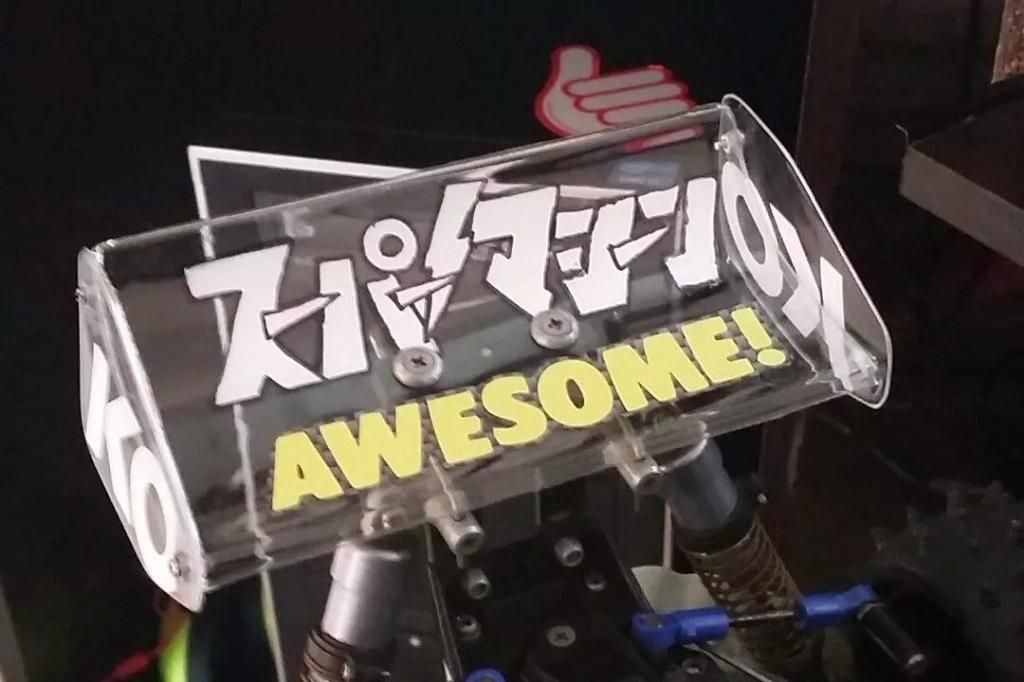
Re: Jamie Booth Egress picture
Posted: Fri Sep 12, 2014 12:37 pm
by 8rad
Well done! Glad I could contribute to a piece of RC history.
Re: Jamie Booth Egress picture
Posted: Sun Sep 14, 2014 5:47 am
by phoenix
Fantastic work ! May i ask where you got the decals from, e.g. are they custom made or old stock?
Re: Jamie Booth Egress picture
Posted: Tue Sep 16, 2014 12:38 am
by wydraz
phoenix wrote:Fantastic work ! May i ask where you got the decals from, e.g. are they custom made or old stock?
I made them all on my Silhouette Cameo - apart from the blue RCM which is sprayed on, using a mask made again with the cameo

Re: Jamie Booth Egress picture
Posted: Thu Oct 23, 2014 10:27 pm
by wydraz
And the car is back home


Re: Jamie Booth Egress picture
Posted: Thu Oct 23, 2014 10:54 pm
by GoMachV
Very cool!